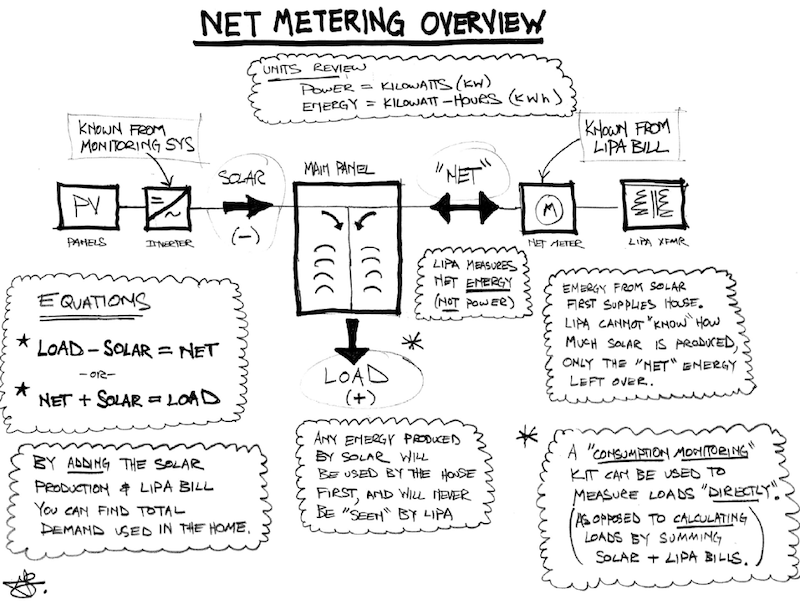Client Monitoring Responsibilities
Just as having a home heating system or a car requires periodic maintenance, inspections and monitoring, so does your solar system.
We recommend that you login and verify system operation at least once per week. Remember that while we can access your system in order to troubleshoot if necessary, our team is not actively monitoring or looking for issues. Self-monitoring your system and ensuring an active internet connection is an important responsibility of being a solar system owner.
Internet Connection
Your solar electric system requires an internet connection in order to send the information to the internet. This allows both you and EmPower to monitor your system’s performance over time.
At the time of installation, your EmPower install team either ran a direct line or used your Wifi to connect your solar monitoring device to your router. It is the homeowner’s responsibility to maintain this connection. By unplugging this connection, moving the router, changing internet service providers, changing your password, etc., data will not longer be uploaded, and all parties lose the ability to access and track your system’s performance. Please contact the service department if you need any assistance regarding reestablishing your data connection. Please know, however, EmPower must charge for any services that require an onsite visit.
Troubleshooting
If you are unable to view your energy production online, please perform the checks below before contacting the service team.
- Ethernet connections:
- Check physical connections: Ensure that the connection between the router and the monitoring unit is intact. If you are unsure of which cable belongs to the solar system, confirm that all wires in the area are connected to the router and none have been unplugged to plug in another device.
- Power cycle the router: Occasionally, devices connected to a network can “time out,” meaning that they have lost connection and their IP address should be renewed. Unplug the router electrical connection for 30 seconds and plug back in.
- Confirm internet connection: Ensure that other devices connected to the router have an internet connection.
- Wifi
- Check to make sure the device is connected to wifi. If the app or monitoring login shows no connection, follow manufacturer instructions to reset the connection.
- If you have a SunPower PVS6, then you can follow the instructions here.
After following the instructions above, the connection should be restored to your monitoring system. Note that it may take up to 30 minutes to reflect this within the monitoring portal.
-
If these steps have not fixed the internet reporting issue, please contact the service team. Please be advised there may be a charge to run a new wire in the event the issue was not caused by workmanship. Any workmanship issues will be covered as specified in your warranty.
3G Cellular Networks + PVS5 Data Monitoring Systems – Updated 04.20.22
Clients may have heard all major telecommunication companies like AT&T are shutting down their legacy 3G cellular networks. If your SunPower system has been using this cellular network to connect to the internet to provide your monitoring that is the reason you are experiencing monitoring issues at the moment. We are waiting to hear from them about a viable solution for this and will notify all clients proactively as soon as it becomes available.
Without a connection to the internet, the system will not be able to report monitoring information. The system will continue to operate normally, but data relating to the production and storage utilization won’t be visible in mySunPower app until the connection is reinstated.
Again, the system will continue to produce energy and will receive all the major benefits of the system, but it’s just the monitoring of the system will not be able to share information if it is not connected to the internet. This will not impact the financial savings or the energy production of the system.
System Production Monitoring
Once connected, it’s critical to actively monitor your system’s production online or via your phone app. Not sure which one you have? Email service@empower-solar.com for guidance.
SunPower Monitoring System
SolarEdge Monitoring System
SMA Sunny Portal
Locus Monitoring
Schneider Conext (Battery Monitoring)
Tesla Powerwall (Battery Monitoring)
If you have any questions about your system or energy production, access our FAQ and monitoring links, or open a service ticket. If you have additional questions or need help configuring your monitoring, please contact us anytime at service@empower-solar.com.
Inspecting Your Array
Periodic array inspections are encouraged, even from the ground. Look at your system carefully to identify any of the issues listed below.
- Squirrel damage: if your system does not have a squirrel guard installed, take the time to look under your array, to the best of your ability, to see if any birds or squirrels are nesting under the panels.
- Squirrel guard: if your site has squirrel guard installed, please verify that it is secure and clipped to the panels.
- Broken panels: if you do see any broken modules please photograph and email to the service department.
- Missing clamps: if you notice any missing mid or end clamps please photograph and email to the service department.
- Excessive snow: as with a solar-free roof, snow may pile up on your panels. In most cases this is a non-issue, but sometimes snow may avalanche, or slide off quickly and collapse on the ground, sometimes causing damage to gutters or a vehicle. We can provide an estimate to install a snow guard if not included in your original package.
- Ice damming: this occurs as a result of insufficient insulation around the edge of a building, when snow melts on the roof then freezes once it hits the soffits. Excess ice damming will damage solar panels. This situation is not covered by the manufacturer or workmanship warranties, so please feel free to call the service department to discuss how to deal with this situation.
Monitoring Frequently Asked Questions
Energy production is expressed in kilowatt hours (kWh) and refers to the amount of energy that your system actually produces.
Power production is discussed in terms of kilowatts (kW) and refers to the maximum output that a solar system can produce under 100% ideal conditions. Peak power production is determined by Standard Test Conditions (STC).
Standardized conditions usually occur for just a few minutes each year, and the power of your array will be affected the following factors:
- Temperature
- Manufacturer tolerance
- Dirt
When sizing your system, we considered all of the factors above, as well as a few others, to ensure that your panels would meet your home energy needs. While your system will produce different amounts of energy each year depending on available sunlight, it will generally remain consistent so you don’t have to worry!
Energy production (kWh) is the most important benchmark of performance. It’s important to consider the kWh your system produces over the year, so please be sure to monitor your system weekly.
You can read more about system ratings and real world expectations here.